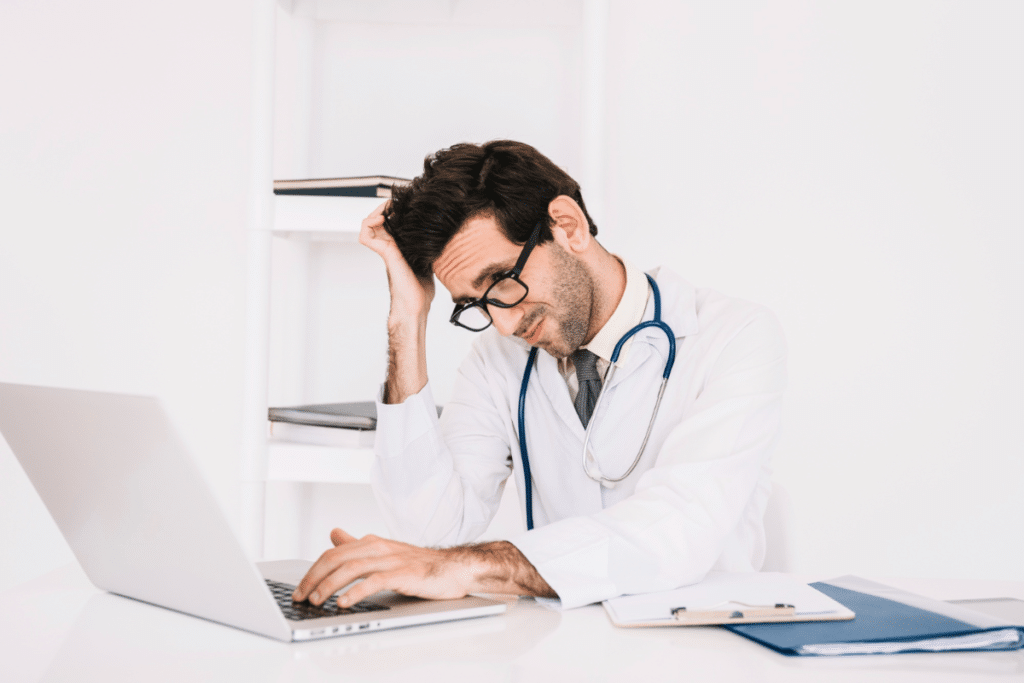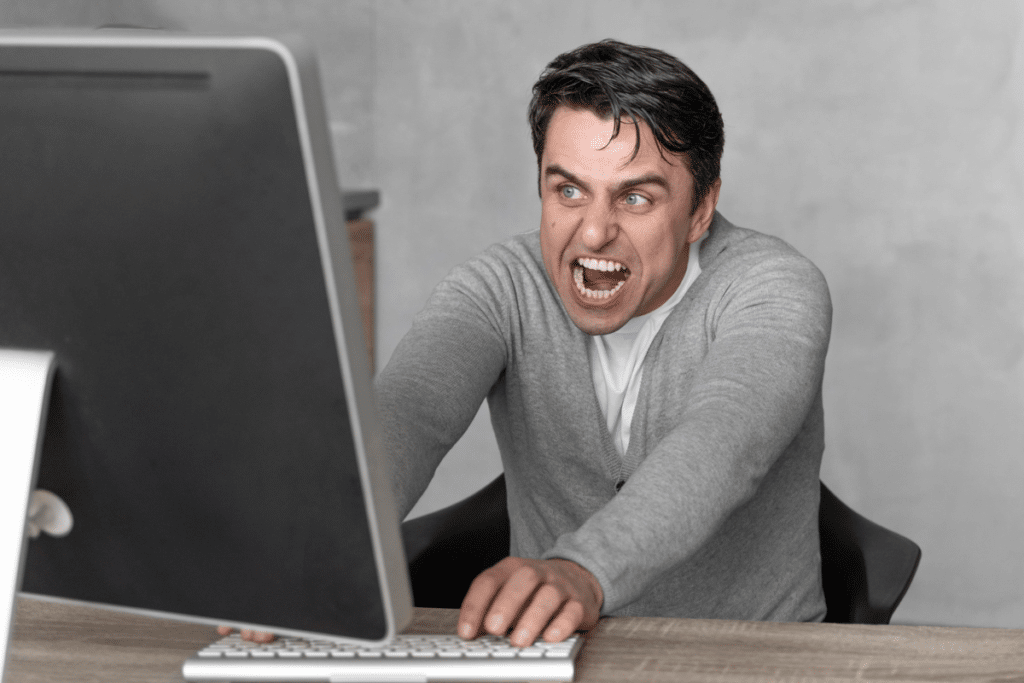Navigating cancer treatment is a delicate balancing act, with oncologists juggling chemotherapy cycles, radiation therapy, and detailed imaging results—all while maintaining precision and accuracy.
As a healthcare provider committed to delivering the best possible care, generic electronic health record (EHR) systems can hinder your efforts with inefficiencies. These systems often fall short in oncology, struggling with specialized terminology, intricate treatment plans, and the need for seamless collaboration among specialists.
Specialty-specific EHRs, however, are designed to meet these unique demands. They offer tailored features that streamline workflows and improve accuracy. With advanced tools for data analysis, compliance, and integration, these EHRs enable you to provide exceptional care more efficiently.
Let’s take a closer look at why specialty EHRs are a game changer for oncologists like you.
Transform Your Oncology Practice Specialty-Specific EHRs
Connect with Our Specialists Today!
Challenges in Oncology Documentation
Documenting oncology electronic medical records (EMR) is like working on a complex puzzle, where every piece needs careful attention and understanding from healthcare providers.
As oncologists, you face numerous complexities, including:
Chemotherapy Cycles
From recording the specific drugs administered to tracking dosages and any adjustments based on how patients respond—this meticulous documentation ensures treatment lcontinuity, patient safety, and risk management.
Radiation Treatments
Documenting radiation therapy involves capturing exact details like treatment areas, delivered doses, and techniques (e.g., IMRT, brachytherapy). This meticulous record-keeping facilitates accurate treatment planning and enables ongoing assessment of patient responses and treatment efficacy.
Imaging Results
Clear and detailed documentation is crucial for imaging modalities such as MRI, CT, and PET scans. It guides the formulation of optimal treatment strategies and facilitates effective disease monitoring over time.
Patient Consultations
Recording patient consultations entails summarizing discussions on treatment options, risks, benefits, and patient preferences. It emphasizes the importance of obtaining informed consent and providing continuous support to patients and their families throughout their healthcare journey.
Why Generic EHRs Fall Short

Although versatile, generic EHR systems often encounter challenges when handling detailed oncology data. These limitations can lead to inefficiencies, inaccuracies in patient records, and hindered coordination of care, ultimately impacting the quality of cancer treatment and patient outcomes.
Let’s delve into the challenges your fellow oncologists encounter when managing oncology electronic health records.
Comprehensive Data Capture
Oncologists document a wide range of information—from specifics about tumors like size and location to genetic test results and how patients respond to treatment. Accurately recording this information is crucial for making well-informed decisions about patient care.
Treatment Complexity
Cancer treatment often involves multimodal therapies, including surgery, chemotherapy, radiation therapy, immunotherapy, and targeted therapies. Coordinating and documenting these treatments accurately is vital to avoid medication errors and ensure patient safety.
Longitudinal Care Coordination
Patient management can extend over months or even years and involves multiple specialists and healthcare settings. Maintaining clear and consistent records ensures that all healthcare providers involved in a patient’s care have access to the information they need, promoting seamless care transitions.
Regulatory Compliance
Oncology practices must adhere to stringent regulatory requirements, such as those outlined by the Centers for Medicare & Medicaid Services (CMS) and the American College of Surgeons Commission on Cancer (CoC). Specialty EHRs designed for oncology can help automate compliance tasks and ensure documentation meets regulatory standards.
Clinical Research and Trials
Many cancer care facilities participate in clinical research and trials. Oncology EMR systems that support structured data capture and integration with research databases are essential for facilitating participation, tracking outcomes, and ensuring compliance with study protocols.
As an oncologist, you know it’s more than just paperwork—it’s about having precise and efficient documentation that enhances patient care and drives advancements in cancer treatment. A specialty EHR can streamline your workflow, boost data accuracy, and improve patient outcomes.
Benefits of Specialty-Specific EHRs
Oncology EHR software provides tailored solutions to address the unique challenges oncologists face. These systems come equipped with oncology-specific templates, terminology libraries, and workflows that facilitate accurate documentation of treatment details.
Here are some key advantages of top oncology EHRs:
Structured Data Templates
Specialty EHRs include customizable templates specifically designed for oncology workflows. These templates standardize data capture and ensure comprehensive documentation of all relevant information.
Integrated Decision Support
Oncology EHRs often include clinical decision support tools that provide evidence-based treatment recommendations, drug interaction alerts, and reminders for follow-up care. These features enhance patient safety and support oncologists in making informed clinical decisions.
Interoperability
Effective communication and data exchange between different healthcare providers and systems are crucial in oncology care. Specialty EHRs support interoperability standards, enabling seamless sharing of patient information across care settings while maintaining data security and privacy.
Efficiency and Productivity
By automating routine tasks, such as documentation and coding, specialty EHRs reduce administrative burdens and allow oncologists like you to spend more time on direct patient care. Streamlined workflows contribute to improved practice efficiency and staff satisfaction.
Analytics and Reporting
Oncology EHRs offer robust reporting and analytics capabilities that enable practices to analyze clinical outcomes, monitor performance metrics, and participate in quality improvement initiatives. These insights support evidence-based practice and continuous quality improvement.
Reshaping Oncology Care with Specialty EHRs

Choosing the right electronic health record system is crucial for oncology practices striving to provide high-quality care. Specialty EHR systems designed for oncology streamline data capture, ensure compliance with regulatory standards, and support clinical research efforts. These systems also support vital clinical research efforts, facilitating data integration and analysis crucial for advancing treatment protocols.
By investing in these tailored systems, your practice can enhance efficiency, improve patient outcomes, and advance the field of cancer care through comprehensive, well-documented records and informed decision-making.
Tap Into Our Expertise
Are you curious how specialized oncology EHR software can take your practice to the next level? Explore our oncology IMS, designed to streamline patient data management with customizable templates and intuitive interfaces. Our specialty EHR integrates scheduling, billing, and administrative tasks into one platform, freeing up more time for patient care.
Elevate your practice with over 400 customizable reports that help you make smarter decisions and enhance patient outcomes. Our EHR software is custom-built for oncology, perfectly aligning with your practice’s unique needs.
Experience the benefits IMS offers by calling (480) 782-1116 or filling out this form. See how our high-quality, specialty-specific EHR system can enhance your practice’s efficiency and performance.