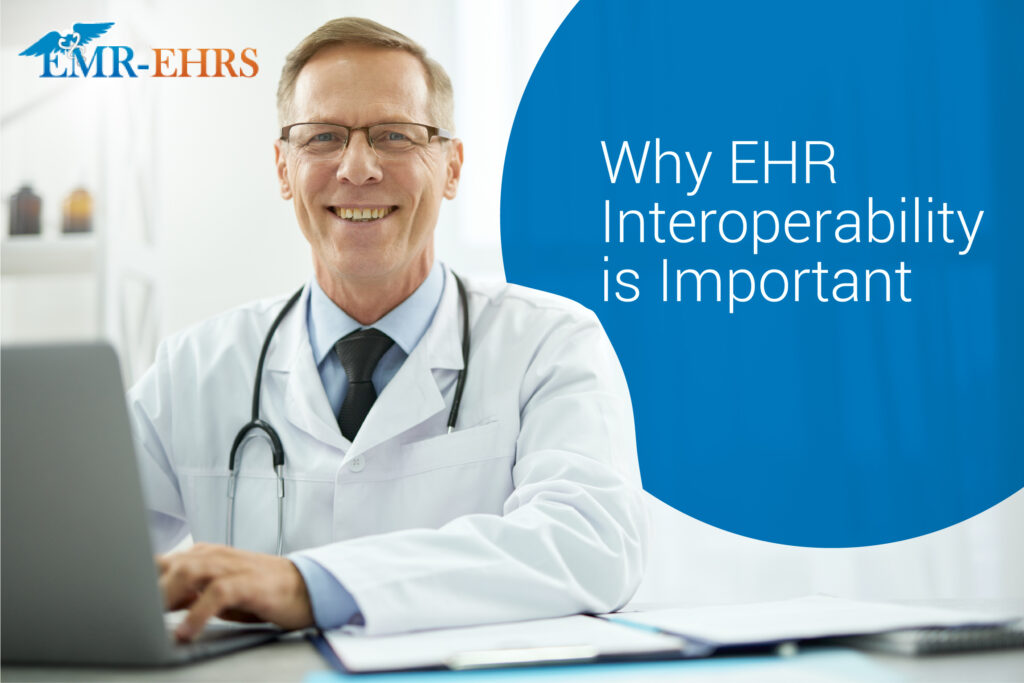A modernized way to keep patient records electronically is Electronic Health Records (EHR) software. For the majority of modern practices, the medical histories of patients are written on paper and stored in filing cabinets.
With EHR software, physicians can securely share patient information with other authorized medical institutions, laboratories, pharmacies, or specialists, improving patient care and treatment.
Did you know that 78% of physicians with EHRs report that EHRs improve patient care?
In contrast, healthcare software that provides Electronic Medical Records (EMR) solutions can have various features. Let’s look at some of the most talked about EMR and EHR features of 2022. Here we go!
- Telehealth Portals
Whether through email, text message, or in-app notification, most patients prefer electronic communication for paying medical bills. Telehealth portals or other virtual payment methods are even more popular with patients.
With the outbreak of Covid-19, Telehealth has also experienced a rapid growth spurt. Virtual appointments, more artificial intelligence, and increased insurance coverage are expected to be the norm for future health software.
Despite this, telehealth does more than facilitate appointments. Telehealth portals offer secure access to patient medical records rather than slow, inefficient paper files.
- HIPAA Compliant Software
In 2022, the trend is to adopt an EHR that complies with HIPAA. A patient data protection program is your best guarantee of patient confidentiality and healthcare data integrity.
Furthermore, EHRs with HIPAA compliance software address your practice’s compliance and security needs.
Hence, the HIPAA compliance software must provide the following tools:
- Conduct annual audits of your practice for HIPAA compliance on the administrative, technical, and physical aspects
- Address remediation plans whenever there are compliance violations.
- Built-in privacy and security standards
- Develop Policies and Procedures that meet HIPAA regulatory standards to avoid future compliance violations.
- Manage protected health information (PHI) securely and mitigate liability calls for documenting all vendors with whom you share PHI.
- Notify patients and document the breach if there is a data breach in your practice.
A HIPAA-compliant EHR platform protects your practice and your patient’s data. In this digital and electronic healthcare environment, establishing trust with patients begins with an open discussion about HIPAA compliance.
- Medical Billing Software
Before providing medical services to a patient, you must check their insurance eligibility using an electronic medical billing system. Use it to submit insurance claims and bill patients.
With electronic medical billing, not only can your practice become more HIPAA compliant, but it can also simplify your billing and claims process through various features. You can quickly locate medical billing records without having to sort through piles of paperwork. With its electronic claims management feature, fast billing coding, and revenue management system, you can easily submit claims to insurance companies.
A medical billing system may be bundled with an EHR or practice management system. Software packages like these can be expensive, but they can also be an excellent investment for your practice. Automating data entry, payments, and claim submission simplifies the medical billing process and reduces errors.
- System Integration and Interfaces
A vital part of any EHR solution is its integration — accomplished through interfaces that allow data to move between EHRs in real-time and on-demand.
E-billing systems and hospital information systems (HIS) are two common integration points. You can streamline billing by integrating EMRs with billing software.
Furthermore, it assists in the reduction of coding errors that cause payment delays, resulting in both time and money being lost. Integrating billing systems within EMR solutions used by hospitals and clinical practices can help reimbursements happen faster. The adoption of an EHR system often includes this feature. It speeds up entering the patient information every time a billing cycle occurs, making it one of the most outstanding features of EMR software.
As a result, you can devote more time to patient care and ensure that your operations are as efficient as possible.
- Online Appointment Scheduling
Employee burnout is at a record high across healthcare practices. A recent survey found that nearly one in five healthcare workers quit their jobs due to the pandemic.
Are there any ways that healthcare practice owners can better support their employees? The solution can involve reducing tedious tasks, increasing valuable tasks, and streamlining office operations. An EHR with online appointment scheduling can be beneficial for the office.
If a practice does not offer online scheduling, front desk staff must juggle more than they can handle. It is exhausting to schedule appointments, respond to incoming phone calls, and assist patients during their visits. Patients’ on-demand convenience preferences are often met via online scheduling systems, and the front desk staff is free to handle more patients during busy times of the week.
Online scheduling allows staff to focus on other duties for the practice, thus accomplishing more daily.
Key Takeaway
You need to find the right features in the technology that fits your practice when choosing EMR and EHR software. Any clinical management software you use or consider should include these features.
Choose the Top EMR/EHR Software
Over the years, we have assisted medical practices with EHR/EMR selection, implementation, and software usage. We specialize in providing customized EMR/EHR software to meet your practice’s specific needs.
Schedule a demo or contact us through the contact form for more personalized information. Let’s work together to find the best software for your practice!
Do you have a favorite EHR add-on service? You are free to comment below!